CS:GO Commands Don’t Work in CS2: Here’s What You Need to Know
Surprise! Those old CS:GO launch options? Yeah, they don’t work in Counter-Strike 2.
Valve decided to clean house and remove most of them to create a more standardized and optimized experience across different PCs. While a few launch options remain, be warned: many of the ones that do work can actually hurt your performance instead of helping it.
Let’s dive into the surviving CS2 launch options and see which ones are worth using (and which ones you should avoid).
Do you remember any of those examples?
-novid : Skips the intro video.
-high : Sets CPU priority to high.
-threads X : Specifies the number of CPU threads to use (replace X with the number of threads).
+fps_max X : Sets the maximum FPS (replace X with the desired FPS).
-refresh X : Sets the refresh rate of your monitor (replace X with your refresh rate).
-tickrate 128 : Sets the tick rate for offline servers.
-fullscreen : Launches the game in fullscreen mode.
-windowed : Launches the game in windowed mode.
-noborder : Launches the game in borderless windowed mode.
-w X -h Y : Sets the resolution (replace X with width and Y with height).
+mat_queue_mode 2 : Uses multi-core rendering.
+r_dynamic 0 : Disables dynamic lighting.
+cl_forcepreload 1: Preloads assets. Doesn't work.While some launch options exist for CS2, it’s best to adjust resolution and video settings directly in-game. Use your autoexec.cfg for further customization and keep launch options minimal for optimal performance.
Best CS2 Launch Options for 2024: Which Ones Actually Work?
Let’s see what is available.
+exec autoexec.cfgLoads your custom configuration file. Essential if you have customized settings.
-threads 8The -threads launch option in CS2 attempts to control how many CPU threads the game uses. Here’s the breakdown:
X is the number of threads: You replace “X” with the number of threads you want CS2 to utilize (e.g., -threads 8). In modern versions of CS2, this launch option might not have a major impact. The game engine is generally good at automatically determining the optimal number of threads to use based on your CPU. Manually setting the thread count can sometimes reduce performance if you choose a value that’s lower than what your CPU can handle or if it disrupts the game’s internal thread management.
Should you use it?
Generally, no. Unless you have a very specific reason and have tested it thoroughly, it’s usually best to leave this option out and let CS2 manage threads automatically.
Possible exception: If you have a very old or unusual CPU configuration, you might experiment with this option, but do so carefully and monitor your performance.
This topic is discussed in greater details in the new 2024 optimisation guide.
-novidCurrently doesn’t work.
-nojoyIn CS:GO, -nojoy was used to disable joystick support, potentially freeing up some minor system resources. There’s no official word from Valve on whether this launch option is still functional or has any noticeable impact in Counter-Strike 2.
BEST LAUNCH OPTIONS FOR CS2: WHAT TO USE
Keep it simple! Most CS2 players won’t need anything beyond their in-game settings and an autoexec.cfg for optimal performance.
-exec autoexec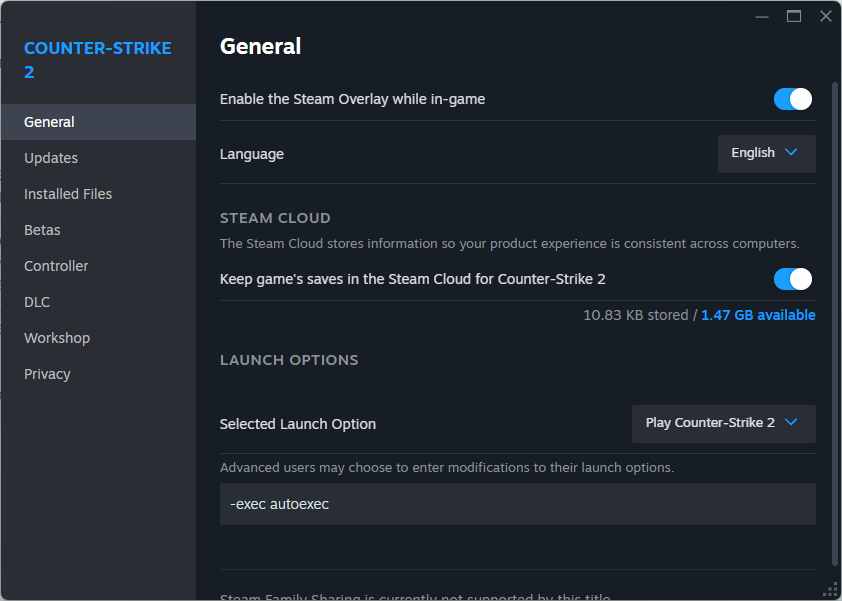
Not using an autoexec.cfg in CS2? You’re missing out! No worries if you don’t have one, just use our generator to create one quickly.

